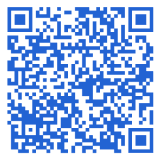Pre-defined messages, authorized by WhatsApp - Meta, should be used to start a conversation or for communications on specific occasions with the user.
Templates are predefined message templates, authorized by WhatsApp - Meta, that businesses can send to customers to start a conversation or for communications on specific occasions, such as a contact resume, appointment reminders, shipping information, troubleshooting, or payment updates.
The content of these messages must be approved by the company to ensure that it is in accordance with their policies. To learn more about WhatsApp's policy, click here.
Through the WhatsApp Cloud API two types of conversations can be conducted: user-initiated and business-initiated. When the first interaction comes from consumers (they send the first message to the company), the response can be free, there is no need to use a ready or pre-approved template, while conversations initiated by companies must start from the message templates.
Conversations made via the WhastApp Cloud API have a cost determined by Meta. To learn more about these charges and how they are charged, click here.
Important: As of June 1, 2023, there will be changes to the conversation-based pricing determined by WhatsApp - Meta. Follow the updates here.
How to create a message template in WhatsApp Cloud API?
The messages created for communication with the user should be direct and easy to understand. Opt for clarity, creating content that is easy to assimilate, to achieve a quick opening for dialogue, but do not forget the basic greetings, always introduce yourself and make yourself available, asking "How can we help you?", for example.
Always humanize your messages, it is a way to not appear cold and to create proximity with the customer.
TalkAll has prepared some message templates to help you:
Welcome Templates
Hello, welcome to [company name]. My name is [name of attendant] and I am here to help you through the whole process! Can you tell us the reason for your contact?
Hello, [company name] thanks you for your contact. I am [name of attendant] and I am ready to serve you. To begin, please tell us the reason for your contact.
Templates for approaching leads
Hi, how are you? I'm from the support team at [company name]. I'm contacting you to find out how is your experience with our services! How do you like it? Do you have any suggestions? We are here to listen to you! =)
Hi, we saw that you were interested in our products when you visited our e-commerce. If you like, I can tell you more about it. Do you have some time now?
Hello, thank you for downloading our e-book. If you would like to learn more about it, you can visit our blog. If you need help, just say hello!
Hi, how are you? Unfortunately I couldn't finish your service yesterday. Can we continue now?
Templates for sending reminders
Hi, how's it going over there? The meeting is scheduled for tomorrow at 09:00 AM. If you have any questions, just say hi!
Hi, thanks again for registering for our webinar. It starts in 10 minutes. We are already waiting for you.
Hello. Your appointment is coming up. Don't forget to arrive 15 minutes early with your health insurance card and photo ID!
Support Templates
Hello, thank you for your contact. You can be sure that we will resolve this issue. Can you please give us more details of the problem?
Hi, I am looking for the best solution to your problem and will get back to you in [X] minutes, okay?
Hello, at this point our team is already looking for the best solution to your problem. Can you give me more details?
After creation, the message template, as already mentioned, is under analysis, with the status "Pending". The time frame for approval is 1.5 to 10 days, depending on the content created. At the end, the template will receive a status of Approved or Rejected, if it is accepted or rejected by WhatsApp.
WhatsApp-Meta makes use of artificial intelligence for quick approval of templates, however, if the content of the template does not comply with best practices, it will be "escalated" to a human approval, which may take longer.
If you have questions about how to create your template on the TalkAll platform, please contact our Customer Success team by clicking here.